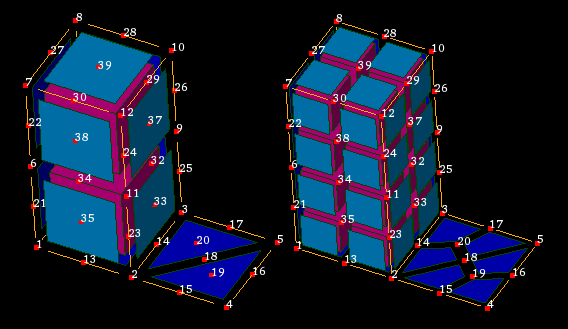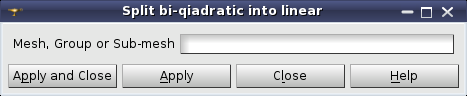This functionality allows to split bi-quadratic elements into linear ones without creation of additional nodes.
So that
- bi-quadratic triangle will be split into 3 linear quadrangles;
- bi-quadratic quadrangle will be split into 4 linear quadrangles;
- tri-quadratic hexahedron will be split into 8 linear hexahedra;
- quadratic segments adjacent to the split bi-quadratic element will be split into 2 liner segments.
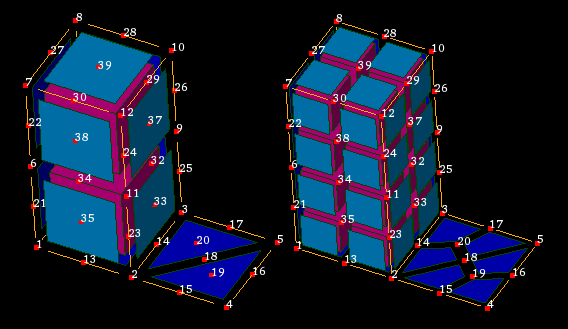
Mesh before and after splitting
To split bi-quadratic elements into linear:
-
From the Modification menu choose the Split bi-quadratic into linear item or click "Split bi-quadratic into linear" button in the toolbar.
"Split bi-quadratic into linear" buttonThe following dialog box shall appear:
-
Select a mesh, groups or sub-meshes in the Object Browser or in the Viewer.
-
Click the Apply or Apply and Close button.
See Also a sample TUI Script of a Split bi-quadratic into linear operation.