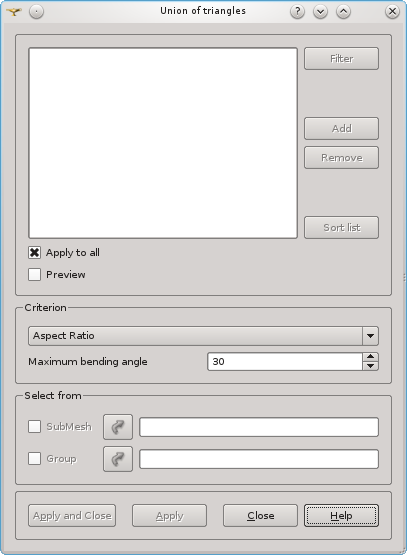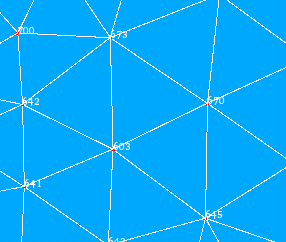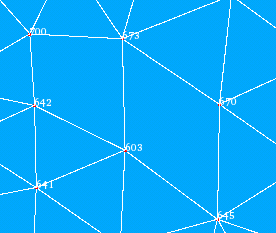It is possible to unite many neighboring triangles into quadrangles by deletion of the common edge.
To union several triangles:
-
Select a mesh (and display it in the 3D Viewer if you are going to pick elements by mouse).
-
In the Modification menu select the Union of triangles item or click "Union of triangles" button in the tool-bar.
"Union of triangles" buttonThe following dialog box will appear:
-
The main list shall contain the triangles which will be united. You can click on a triangle in the 3D viewer and it will be highlighted. After that click the Add button and the ID of this triangle will be added to the list. To remove a selected element or elements from the list click the Remove button. The Sort button allows to sort the list of IDs. The Filter button allows to apply a definite filter to selection of triangles.
-
Apply to all radio button allows to apply the operation to all triangles of the selected mesh.
-
Preview provides a preview in the viewer.
-
Criterion menu allows to choose a quality criterion, which will be optimized to select triangles to unite.
-
Select from set of fields allows to choose a sub-mesh or an existing group whose triangle elements then can be added to the list.
-
Click the Apply or Apply and Close button to confirm the operation.
If some selected triangle elements have no adjacent edges with one of the others, the operation on these elements shall take no effect.
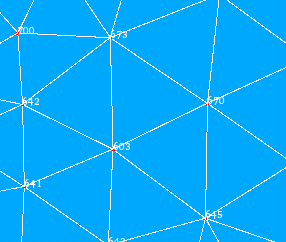
The chosen triangles
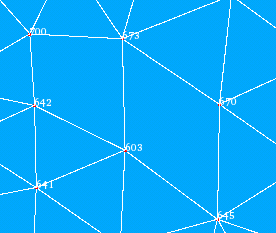
The union of several triangles - several quadrangular cells are created
See Also a sample TUI Script of a Uniting a Set of Triangles operation.