Version: 8.3.0
This operation returns the minimum distance between two geometrical objects.
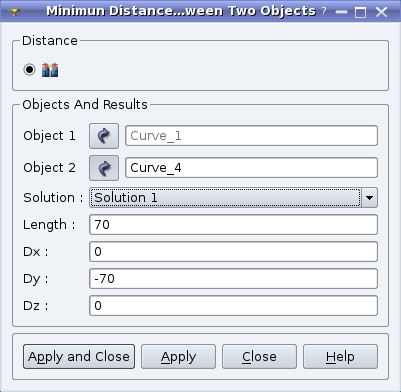
The query for minimum distance can find one or more solutions, or even an infinite set of solutions. However, the currently used OCCT algorithm finds a finite number of solutions even if an infinite set of solutions exists.
Select one of the found solutions in the Solution list to display it in the Viewer show values corresponding to this solution in the following fields:
Press Apply or Apply and Close button to create a set of closest points, corresponding to all found solutions.
TUI Commands:
where Shape1 and Shape2 are the shapes, between which the minimal distance is computed.
See also a TUI example.