Version: 8.3.0
This operation retrieves all non-block solids and non-quadrangular faces from the selected shape.
A block solid is a solid that has 6 quadrangular faces.
A quadrangular face is a face that has 1 wire with 4 edges. If there are more than 4 edges in a single wire and C1 continuity mode is switched on, a face is quadrangular if it has 4 bounds of C1 continuity.
All solids and faces from a shape that do not satisfy these conditions are returned by this operation.
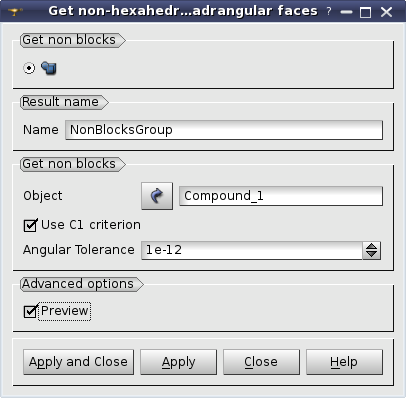
It is possible to select an Object to be explored, to check or uncheck Use C1 criterion option and to set the Angular Tolerance to check C1 continuity between neighbor edges in a wire.
Preview option shows non-block solids and non-quadrangular faces in the viewer.
Press Apply or Apply and Close button to publish non-block solids and non-quadrangular faces in the Object Browser under the processed object. Solids and faces are published separately in two groups.
If no bad sub-shapes have been found, the corresponding warning is shown.
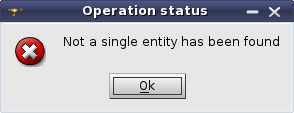
TUI Command: geompy.GetNonBlocks(theShape, theIsUseC1 = False, theAngTolerance = 1.e-12).
where
theShape is the shape to explore,
theIsUseC1 is the flag to check if there are 4 bounds on a face taking into account C1 continuity,
theAngTolerance the angular tolerance to check if two neighbor edges are codirectional in the common vertex with this tolerance. This parameter is used only if theIsUseC1 is set to True.
This command returns a tuple of two GEOM_Objects.
The first object is a group of all non-block solids; the second object is a group of all non-quadrangular faces.
See also a TUI example.