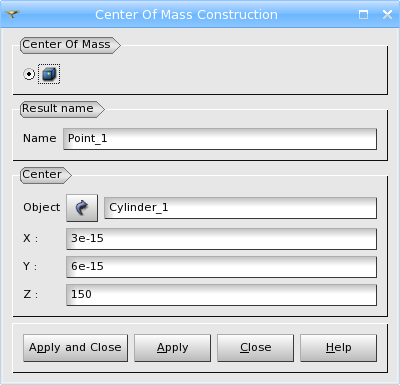This operation calculates and returns the coordinates of the gravity center for the selected geometrical object.
Press Apply or Apply and Close button to publish the Point in the study.
- Note
- This dialog supports navigation through the selectable objects (in OCC 3D viewer only):
- Scroll mouse wheel with pressed Ctrl key or press "S", "P" keys when input focus is in the viewer to navigate between selectable objects.
- Press left mouse button to select an appropriate object to the dialog box.
For more details, please refer to the "Functionality common for OCC and VTK viewers" chapter of the GUI module's documentation.
TUI Command: geompy.MakeCDG(Shape), where Shape is the shape for which a center of gravity is computed.
See also a TUI example.