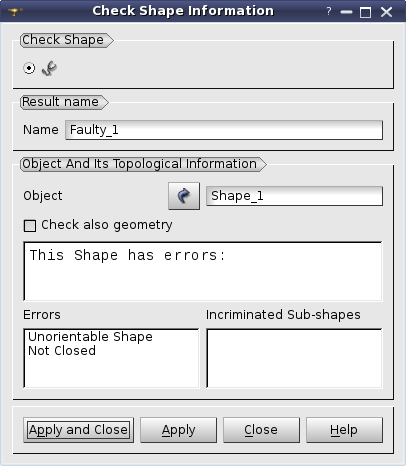This operation checks the topology of the selected geometrical object and returns True if it is valid.
In this dialog:
- Object - the checked object. Selection button allows picking it in the viewer or in the object browser.
- Check also geometry option allows testing the geometry of the object as well.
- Errors list informs of possible errors.
- Incriminated Sub-shapes field outputs the list of sub-shapes that cause problem. It is possible to select them in the list and publish in the study for further analysis by clicking Apply or Apply and Close button.
TUI Commands:
-
geompy.CheckShape(theShape, theIsCheckGeom = 0, theReturnStatus = 0),
where
theShape is the shape checked for validity.
theIsCheckGeom is the flag that tells if geometry should be checked also.
theReturnStatus is the flag that can have the following values:
-
0 - if theShape is invalid, a description of problem is printed. IsValid status is returned.
-
1 - IsValid status and the description of problem are returned.
-
2 - IsValid status and the list of error data are returned.
-
geompy.PrintShapeErrors(self, theShape, theShapeErrors, theReturnStatus = 0),
where
theShape is the shape checked for validity.
theShapeErrors are the shape errors obtained by CheckShape.
theReturnStatus is the flag that can have the following values:
-
0 - the problem description is printed and IsValid status is returned.
-
1 - the problem description is returned.
See also a TUI example.