Version: 8.3.0
To produce a Projection on Cylinder in the Main Menu select Operations - > Transformation - > Projection on Cylinder
This operation makes a projection of a Source planar wire or face on a cylinder defined by its radius. The cylinder's coordinate system is the same as the global coordinate system. The result represents a wire or a face that represents a projection of the source shape onto a cylinder.
To make a projection it is necessary to define:
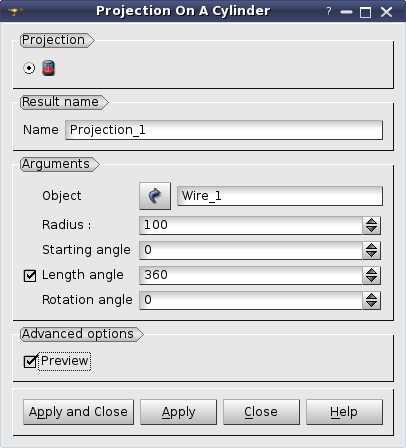
The following figure explains the meaning of each input angle:
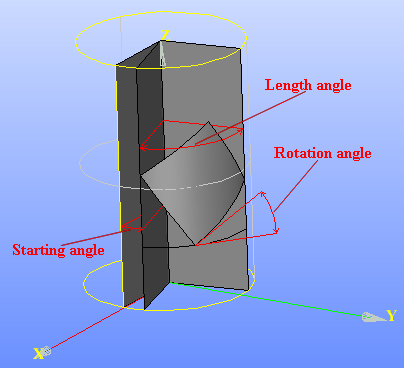
Example:
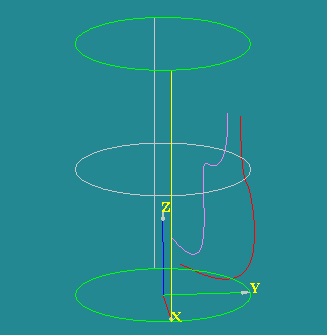
TUI Command: geompy.MakeProjectionOnCylinder(theObject, theRadius, theStartAngle=0.0, theAngleLength=-1.0, theAngleRotation=0.0), where theObject is a shape to be projected, theRadius is a cylinder radius, theStartAngle is the starting angle of projection in radians, theAngleLength the projection length angle in radians, theAngleRotation projection rotation angle in radians. The Result will be a GEOM_Object.
Our TUI Scripts provide you with useful examples of the use of Transformation Operations.