Version: 8.3.0
To produce a Multi Rotation in the Main Menu select Operations - > Transformation - > Multi Rotation
This operation creates a compound of several rotated shapes basing on the initial shape.
In case of Simple Multi Rotation the object is multiplied by rotation.
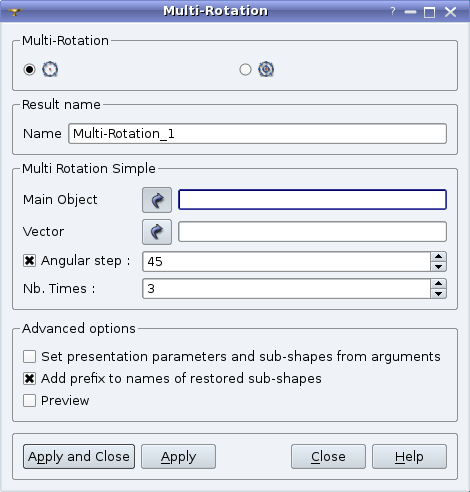
The following parameters and options can be defined in this dialog:
The Result will be a GEOM_Object (compound).
TUI Commands:
geompy.MultiRotate1DNbTimes(Shape, Axis, NbTimes)
geompy.MultiRotate1DByStep(Shape, Axis, AngleStep, NbTimes)
NB! There is another way to execute a Multi-rotation operation, which is currently accessible only via TUI commands: geompy.MakeMultiRotation1DNbTimes(Shape, Dir, Point, NbTimes), geompy.MakeMultiRotation1DByStep(Shape, Dir, Point, AngleStep, NbTimes), which works in the same way, but the Axis is defined by direction and point.
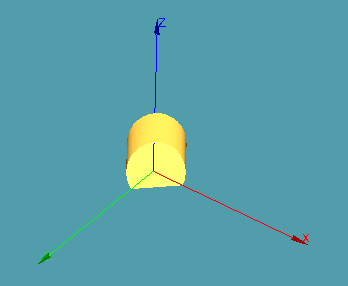
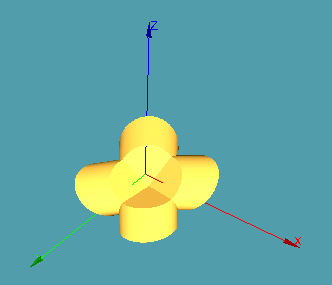
In case of Double Multi Rotation the object is multiplied by rotation and additionally translated several times in each direction.
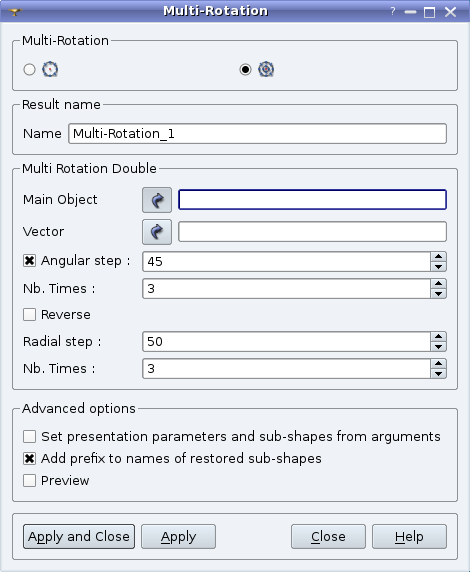
The following parameters and options can be defined in this dialog:
TUI Commands:
geompy.MultiRotate2DNbTimes(Shape, Axis, NbTimes1, RadialStep, NbTimes2)
geompy.MultiRotate2DByStep(Shape, Axis, AngleStep, NbTimes1, RadialStep, NbTimes2)
NB! There is another way to execute a Double Multi-rotation operation, which is currently accessible only via TUI commands: geompy.MakeMultiRotation2DNbTimes(Shape, Dir, Point, NbTimes1, RadialStep, NbTimes2), geompy.MakeMultiRotation2DByStep(Shape, Dir, Point, AngleStep, NbTimes1, RadialStep, NbTimes2), which works in the same way, but the Axis is defined by direction and point.
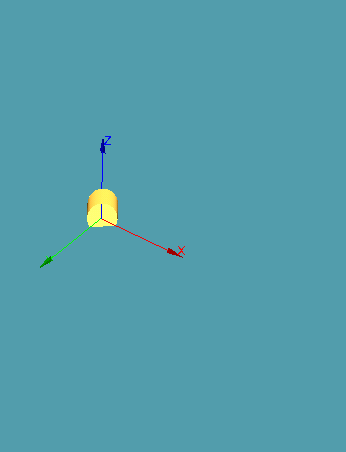
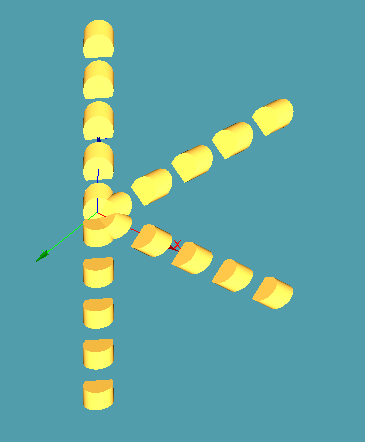
Our TUI Scripts provide you with useful examples of the use of Transformation Operations.