Version: 8.3.0
To produce an Extension of an Edge or a Face select in the Main Menu Operations - > Transformation - > Extension. The type of extension is defined using the radio buttons.
Firstly it is possible to resize an Edge by modifying its first and last parameters
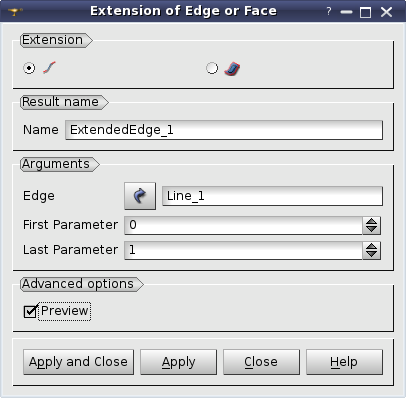
TUI Command: geompy.ExtendEdge(theEdge, theMin, theMax), where theEdge the input edge to be resized, theMin the minimal parameter value, theMax the maximal parameter value.
Arguments: Name + Object (Edge) + 2 values (Min and Max Parameters).
Example:
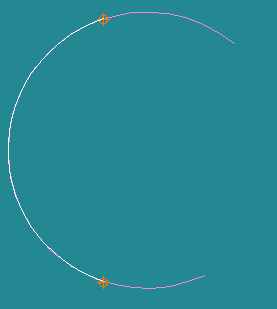
Secondly it is possible to resize a Face by modifying its minimal and maximal U- and V-Parameters.
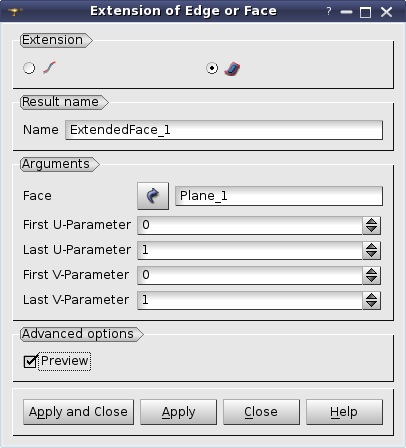
TUI Command: geompy.ExtendFace(theFace, theUMin, theUMax, theVMin, theVMax), where theFace the input face to be resized, theUMin the minimal U-Parameter value, theUMax the maximal U-Parameter value, theVMin the minimal V-Parameter value, theVMax the maximal V-Parameter value.
Arguments: Name + Object (Face) + 4 values (Min and Max U- and V-Parameters).
Example:
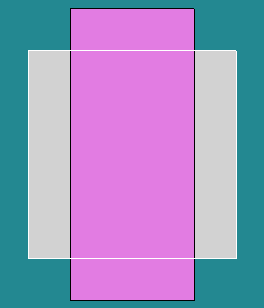
Our TUI Scripts provide you with useful examples of the use of Extension Operations.