Version: 8.3.0
To Remove internal faces in the Main Menu select Repair - > Remove internal faces.
This operation removes all shared faces from given solids to obtain one or more bigger solids from a set of smaller solids.
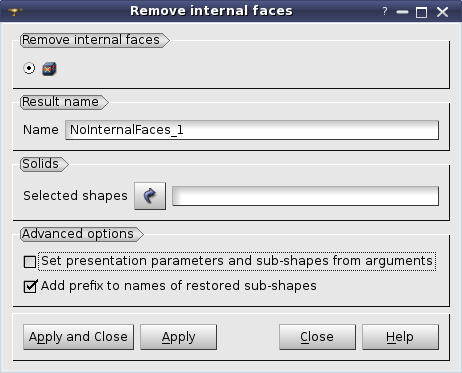
Arguments: Name + one or more shapes containing solids.
Advanced option: Set presentation parameters and sub-shapes from arguments.
TUI Command:
geompy.RemoveInternalFaces( theSolids ),
where theSolids is either a compound or a list of solids.
Our TUI Scripts provide you with useful examples of the Remove Internal Faces functionality usage.