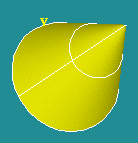Version: 8.3.0
To Change Orientation in the Main Menu select Repair - > Change Orientation.
This operation reverses the normals of selected faces or the normal of faces composing the selected opened shell. For edge or wire the operation reverses its direction.
TUI Command: geompy.ChangeOrientation(shape)
Arguments: Name + one or several objects (edge(s), wire(s), face(s), opened shell(s)).
Uncheck Create a copy checkbox if you don't wish to leave the initial object in the project (Result name field will be locked).
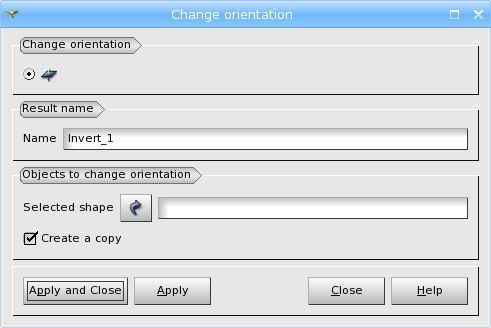
Example: