Version: 8.3.0
To generate a Path in the Main Menu select New Entity - > Generation - > Restore Path
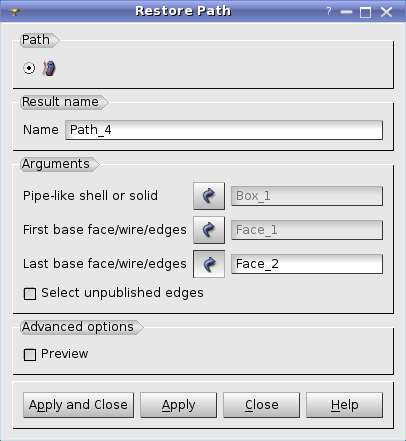
To obtain the Path of a pipe-like shape, you should define the Pipe-like shell or solid and two pipe Bases, which can be defined by a wire, a face or a list of edges.
Select unpublished edges checkbox - if checked, allows selecting in the viewer the edges, that are not published in the Object Browser.
The Result of the operation will be a GEOM_Object (edge or wire).
Advanced options:
Example:
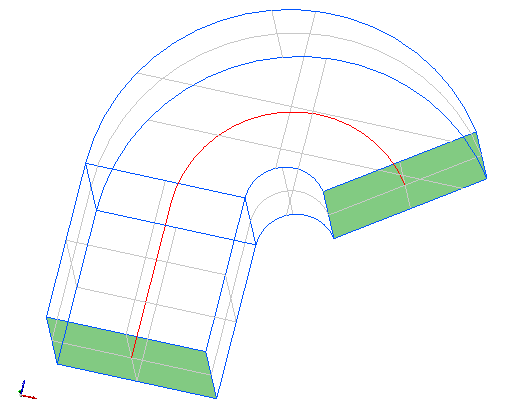
TUI Command: geompy.RestorePath(aShape, aBase1, aBase2)
Arguments: Name + 1 pipe-like shape (shell or solid) + 1 shape (edge, wire or face) for the first base + 1 shape (edge, wire or face) for the last base.
TUI Command: geompy.RestorePathEdges(aShape, listEdges1, listEdges2)
Arguments: Name + 1 pipe-like shape (shell or solid) + 1 list of edges for the first base + 1 list of edges for the last base.
Our TUI Scripts provide you with useful examples of creation of Complex Geometric Objects.