Version: 8.3.0
This option is available in some dialogs. To activate it please check Generate Groups check box. When it is checked, it is possible to define the prefix for generated groups names using Group Names Prefix input field.
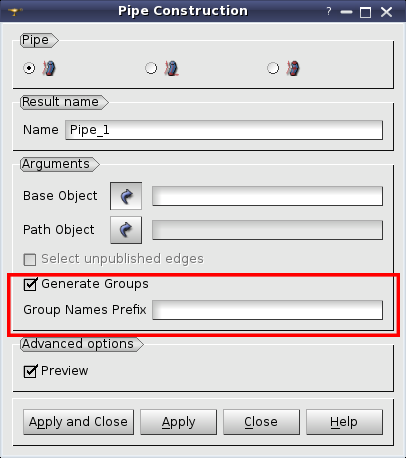
The groups are created along with the result of the operation when Apply or Apply and Close button is clicked. Each generated group represents a set of sub-shapes of the result that satisfies certain conditions. The groups of the following types can be generated:
The groups are named according to the following naming rule: If Group Names Prefix is set <Prefix>_<Type>, otherwise the name is <Type>. The following figure shows group names created with the prefix Group:
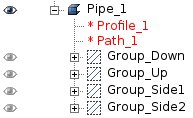
The general behavior of this functionality is the following:
If starting and ending sub-shapes of the result are the same, e.g. if there is a closed path for pipe construction, Generate Groups option is disabled in the dialog box:
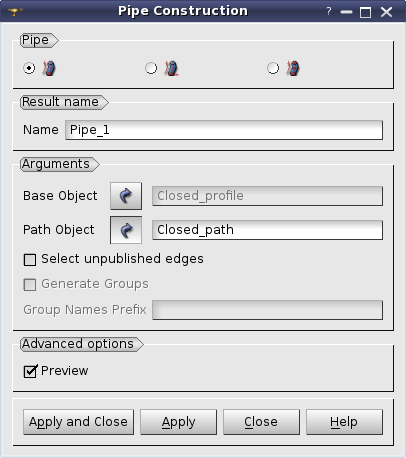
Profile is unclosed edge or wire: Down, Up, Side1, Side2:
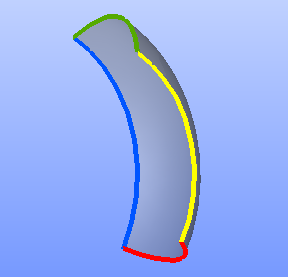
Profile is closed edge or wire, face or shell: Down, Up, Other:
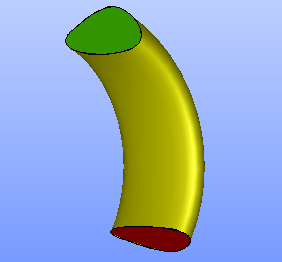
Down and Up groups contain:
Side1 and Side2 groups contain edges generated from the first and last vertices of the profile edge or wire correspondingly. The first and last vertices are determined taking into account edge/wire orientation.
Other group represents faces generated from the bounding edges of profile.
The behavior in TUI is the following: