Version: 8.3.0
Compound Mesh is a combination of several meshes. All elements and groups present in input meshes are present in the compound mesh. However, it does not use geometry or hypotheses of the initial meshes. The links between the input meshes and the compound mesh are not supported, consequently the modification of an input mesh does not lead to the update of the compound mesh.
To Build a compound mesh:

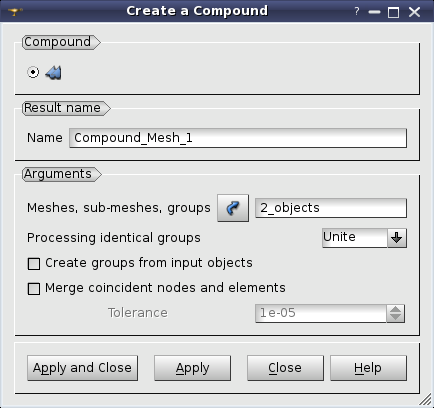
Create groups from input objects check-box permits to automatically create groups corresponding to every initial mesh.
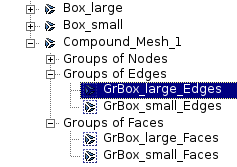
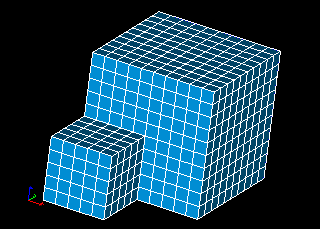
See Also a sample TUI Example of building compounds.