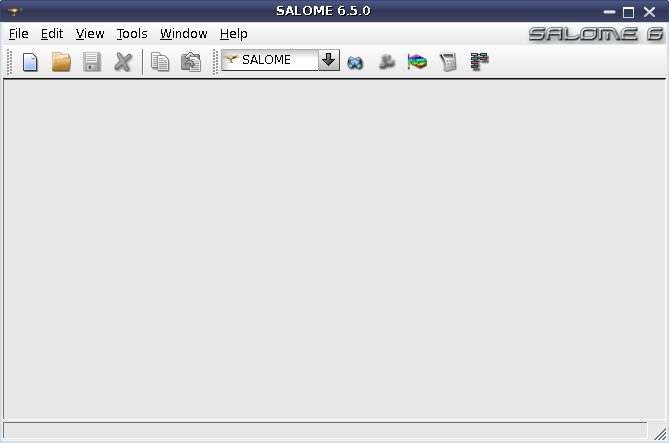
SALOME GUI is based on SUIT (Salome User Interface Toolkit) that proposes very flexible, powerful and safe mechanisms of interaction with SALOME tool components (both CORBA and standalone), resource management, viewers and selection handling, exception and signals processing.
All Graphical User Interfaces of standard modules have plug-in structure, i.e. each module is placed in a dynamic library which is loaded on demand. So, all modules add their own menu items, buttons in toolbar, windows etc. GUI (Graphical User Interface) provides a common shell for all components, which can be integrated into the SALOME platform and some basic GUI functionalities, common for all modules.
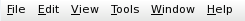
- File menu corresponds to Study management functionalities (creation, saving, loading, connecting, disconnecting, editing studies, etc.)
- Edit menu gives access to Copy/Paste allowing to paste the objects from one study into the other. The availability of this functionality depends on the module and the nature of an operation or an object.
-
View and Window menus provide functionalities of Desktop management. Basically, they allow to show/hide toolbars, activate and manage study windows, change the appearance of Salome, etc. Among key parts of study window are:
- Viewer window, used for visualization of objects,
- Object Browser, used for management of objects created or imported into the SALOME application, also providing search possibilities with the Find Tool, and
- Notebook - allows to predefine study variables.
- Python interpreter, used for direct input of python commands and dumping studies into Python scripts.
- Almost all aspects of Salome look and feel can be tuned by the user in Themes dialog.
- Tools menu gives access to: Catalogue Generator, Registry tool and Python plugins
- Help menu gives access to the help on Salome modules. The appropriate help page can also be called from any operation dialog via Help button.
Help for the GUI module provides information about standard Salome Viewers.
General application preferences are described in the Preferences section of SALOME GUI Help.
Using input widgets sub-section covers specific aspects of behavior of certain kinds of SALOME GUI input fields.