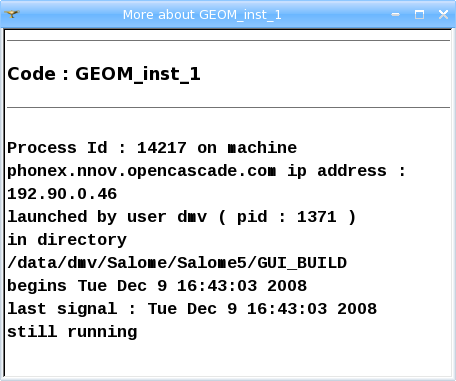Registry tool is in the SALOME platform is destined for providing information about the processes (components), which have ever been launched in the current study session.
To view the Registry:
- From the main menu choose Tools > Registry display, the following dialog box will appear:
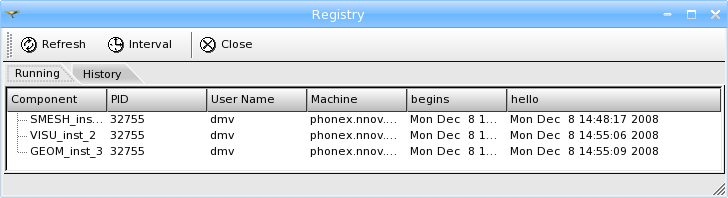
Running tab of this dialog box displays a list of the currently started processes (components) with supplementary information on each of them divided into columns:
- Component: name of the started component
- PID: process identification number
- User Name: name of the user launching the component
- Machine: name of the machine, on which the process has been started
- begins: date and time of the starting of the component
- hello: date and time of the last call to the component
History tab displays a list of all processes, which have ever been launched within this study session. It contains the same supplementary information on each of the processes (components).
Refresh button allows to refresh the current list of processes (components).
Interval button allows to set an interval for refreshment of the current list of processes (components).
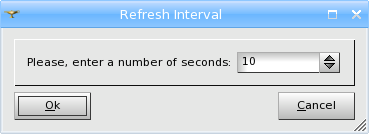
To display complete information on a definite process (component):
- Double-click on this process (component). The following window will appear: