The look and feel of the SALOME desktop can be customized by the user via SALOME style preferences.
SALOME style prefereces dialog box is used for customization of the look and feel of SALOME style. To open it, select in the Main menu View -> Theme item.
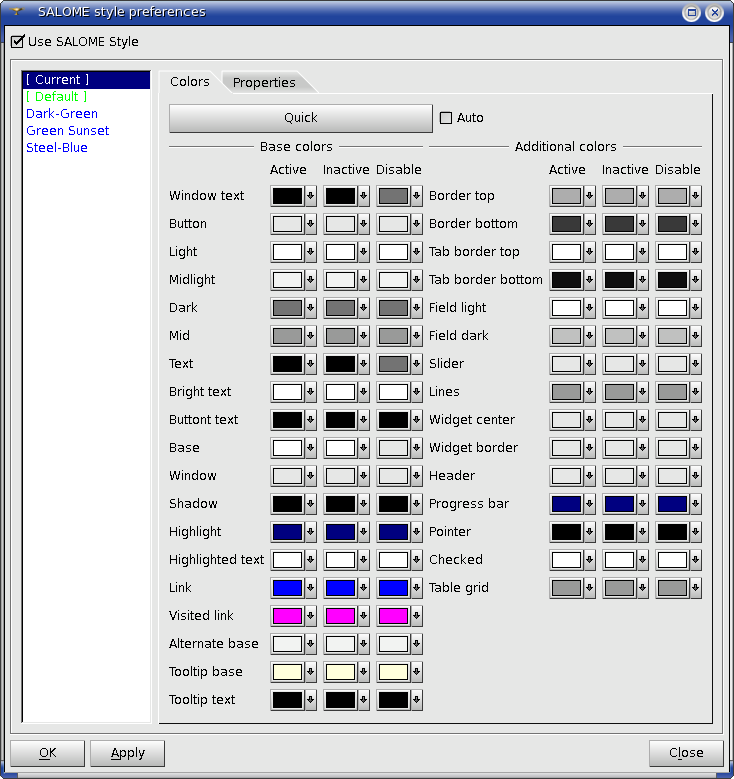
It is possible to choose a predefined scheme in the list to the left or to create a custom scheme using the controls to the right.
The dialog box contains two pages.
The first page allows specifying the color palette.
- Quick button allows automatic color palette definition basing on the main color specified by the user.
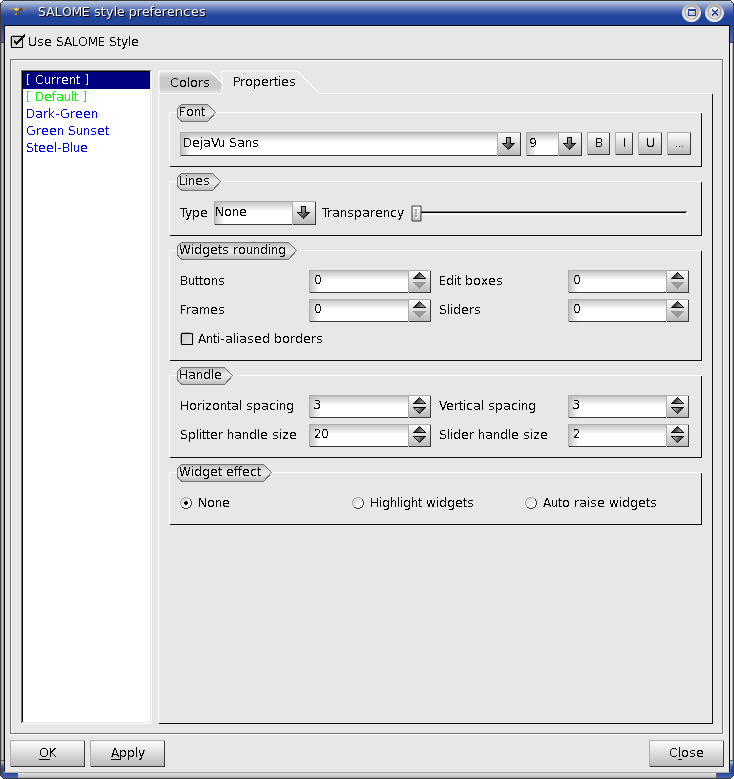
The second page allows specifying different properties of the theme:
- Font group allows to edit the font used in menus, dialog boxes, etc.
- Lines group allows to apply dashing to Salome elements.
- Widgets rounding allows to round corners of Salome dialog boxes and define their parameters.
- Handle allows to define parameters of the handle.
- Widget effect allows to apply special effects to Salome dialog boxes.
If SALOME Theme is not used (Use SALOME Style checkbox is switched off), the global system settings are applied (for example, KDE settings). So, the look and feel of the application (for example, palette and/or font) can be customized by using the Qt utility qtconfig.