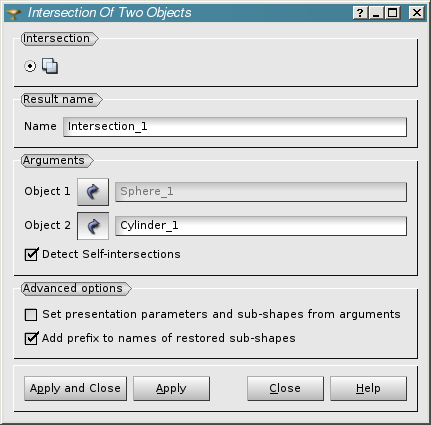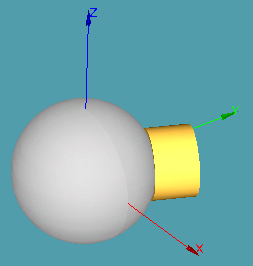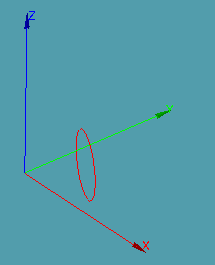Intersection operation creates a vertex, an edge, a wire or a compound of them representing the intersection of two shapes.
To produce it, select in the main menu Operations - > Boolean - > Intersection
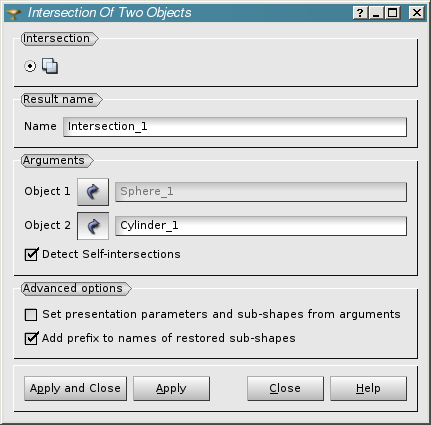
Intersection dialog
In this dialog:
- Input or accept the default Name of the resulting shape.
- Click the arrow button and select in the Object Browser or in the Viewer the intersecting Objects.
- Activate the corresponding check-box if you wish to Detect Self-intersections. If a self-intersection detected the operation fails.
- Activate Advanced options if required.
- Press "Apply" or "Apply & Close" button to get the result (VERTEX, EDGE, WIRE or COMPOUND).
- Note
- This dialog supports navigation through the selectable objects (in OCC 3D viewer only):
- Scroll mouse wheel with pressed Ctrl key or press "S", "P" keys when input focus is in the viewer to navigate between selectable objects.
- Press left mouse button to select an appropriate object to the dialog box.
For more details, please refer to the "Functionality common for OCC and VTK viewers" chapter of the GUI module's documentation.
This operation can be performed using a TUI Command:
geompy.MakeSection(s1, s2, checkSelfInte)
Arguments: Name + 2 shapes + an optional flag for self-intersection check.
Example:
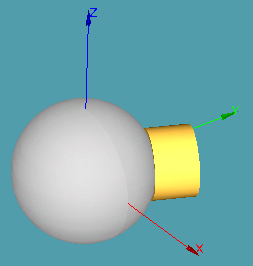
The initial shapes
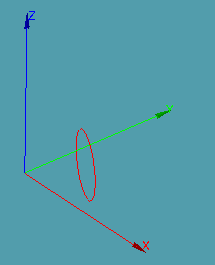
The resulting object
Our TUI Scripts provide you with useful examples of the use of Boolean Operations.
More details
Please refer to this document for a detailed description of Boolean operations. It provides a general review of the Partition and Boolean operations algorithms, describes the usage methodology and highlights major limitations of these operations.