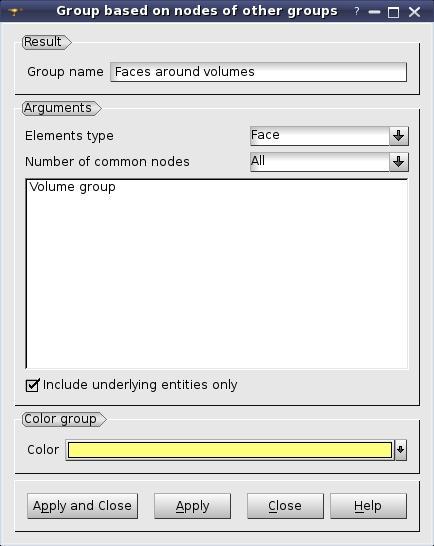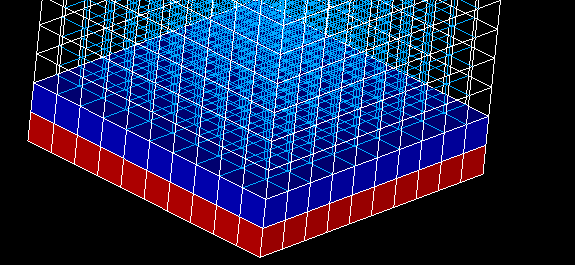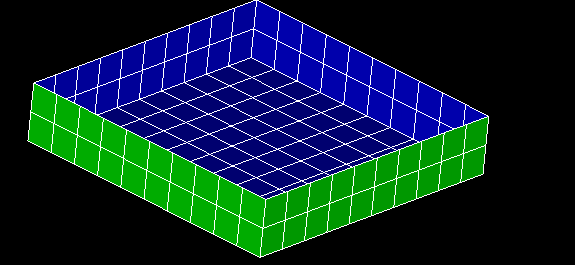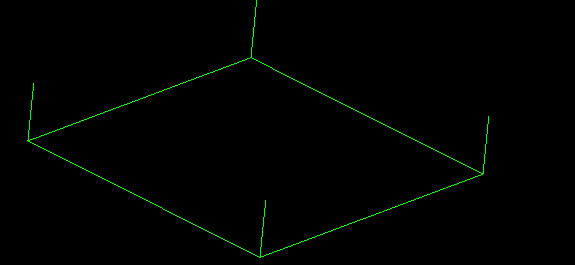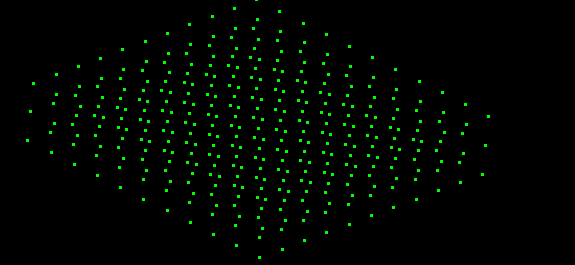To create a standalone group of entities basing on nodes of existing reference groups, in the Mesh menu select Group of underlying entities.
The following dialog box will appear:
In this dialog box specify
-
the resulting Group name,
-
the Elements Type of entities of the resulting group,
-
the criterion of inclusion of a mesh entity to the result group, which is Number of common nodes of the entity and the reference groups:
-
All - include if all nodes are common;
-
Main - include if all corner nodes are common (meaningful for a quadratic mesh)
-
At least one - include if one or more nodes are common
-
Majority - include if half or more nodes are common
-
select reference groups,
-
If Include underlying entities only option is activated an entity can be included if it is based on nodes of one element of a reference group.
In the figure below, there are two reference Volume groups:
Reference groupsIn this case the following results for Faces, Edges and Nodes are obtained:
Faces
Edges
NodesSee Also a sample TUI Script of a Creating groups basing on nodes of other groups operation.