Using HexaBlock with the Graphical User Interface (GUI)¶
HexaBlock is a component of SALOME with an interactive part and has:
- its own menus and toolboxes,
- its document zone to represent all kind of objects (vertices, hexahedral, etc.),
- its graphic zone to visualize the model and the mesh.
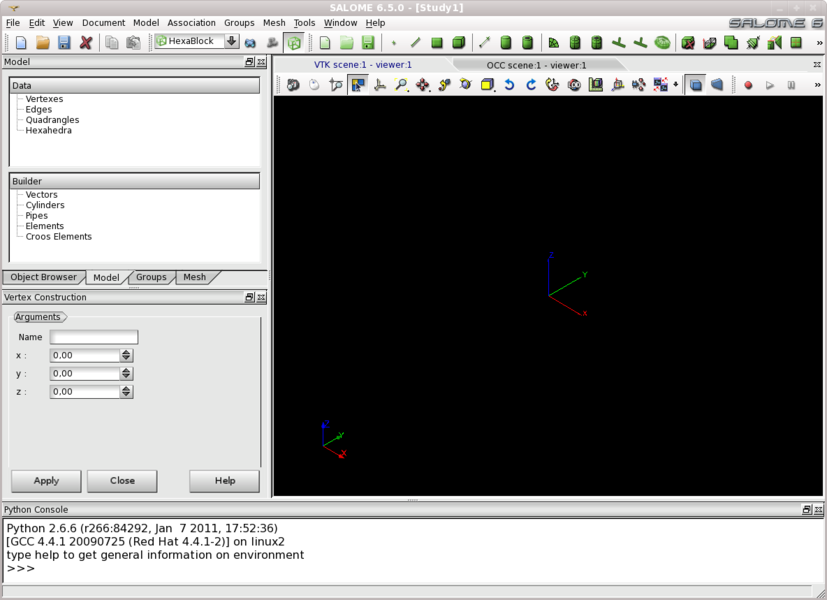
It provides the toolset allowing to:
- Build a model of block:
- create basic geometrical objects: point, edge, quadrangle, hexahedra,
- create grid: cartesian, cylindrical, spherical,
- create a cylinder, a pipe, two intersected cylinders, two intersected pipes, an hemisphere, a rind,
- remove an hexahedron,
- replace hexahedrons,
- disconnect by a point, an edge, a quadrangle,
- join quadrangles by hexahedra, merge quadrangles,
- transform or modify by translation, rotation and other symmetries,
- make quad revolution.
- Associate a model of block to a geometry:
- associate vertices of the model of blocks to vertices of a geometry,
- associate edges of the model of blocks to edges of a geometry,
- associate quadrangles of the model of blocks to faces of a geometry,
- associate lines.
- Generate a mesh:
- define groups,
- define laws on propagations,
- generate an hexahedral mesh.
- Component
- Document
- Vertex
- Edge
- Quadrangle
- Hexahedron
- Vector
- Cylinders and Pipes Construction
- Create cartesian grids
- Create Hemispherical Grid
- Remove hexahedra
- Cut hexahedra
- Extrude and join quadrangles
- Quad revolution
- Replace hexahedron
- Merge elements
- Disconnect elements
- Make elements by transforming elements
- Make elements by symmetry
- Modify elements by transforming elements
- Modify elements by symmetry
- Associations
- Add a geometry to a document
- Associate the model of blocks to the geometry
- GUI: Definition of point of the geometry
- Manage groups on the model
- Manage discretization laws
- Discretize on the propagation edges
- Generate the mesh