Create cartesian grids¶
To create a Cartesian Grid in the Main Menu select Model -> Construction -> Make Grid.
Three kinds of grid can be created:
- simple cartesian grid (see Simple cartesian grid),
- uniform cartesian grid (see Uniform cartesian grid),
- custom cartesian grid (see Custom cartesian grid).
Simple cartesian grid¶
To create a simple cartesian grid, select radio button Simple:
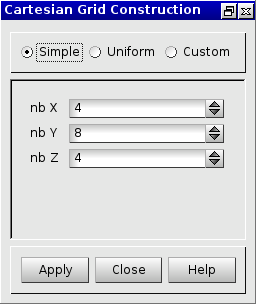
Dialogue Box for a Simple cartesian grid
The following data are required:
- nb X: The number of hexahedra along the X axis
- nb Y: The number of hexahedra along the Y axis
- nb Z: The number of hexahedra along the Z axis
The result of this action is:
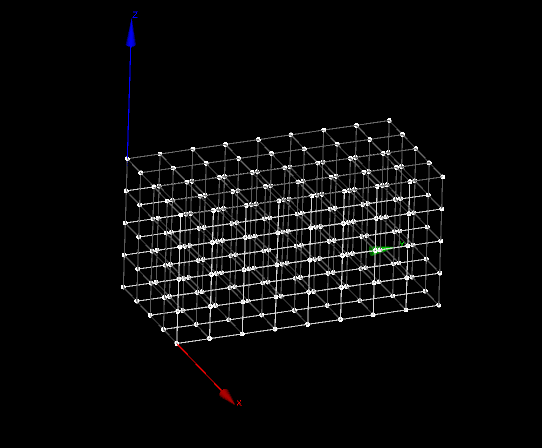
Simple Cartesian Grid
TUI command: Simple Cartesian Grid
Uniform cartesian grid¶
To create an uniform cartesian grid, select radio button Uniform:
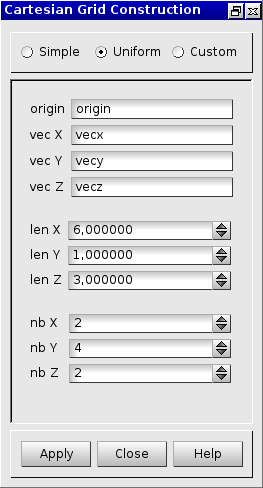
Dialogue Box for an Uniform cartesian grid
The following data are required:
- origin: The vertex of the origin
- vec X : The X vector
- vec Y : The Y vector
- vec Z : The Z vector
- len X : The length of an hexahedra on the X axis
- len Y : The length of an hexahedra on the Y axis
- len Z : The length of an hexahedra on the Z axis
- nb X : The number of hexahedra on the X axis
- nb Y : The number of hexahedra on the Y axis
- nb Z : The number of hexahedra on the Z axis
Clicking on “Apply” on the previous dialog box will produce the following grid (Uniform hexahedra, different sizes on the three axis):
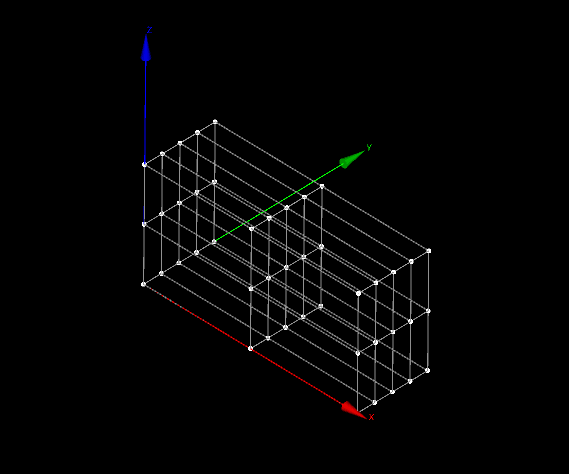
Unfiorm cartesian grid
TUI command: Uniform Cartesian Grid
Custom cartesian grid¶
To create a Custom cartesian grid, select radio button Custom:
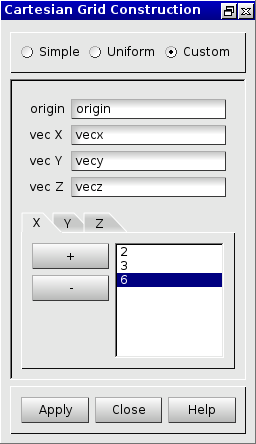
Dialogue Box for a Custom cartesian grid
The following data are required:
- origin: The vertex of the origin
- vec X : The X vector
- vec Y : The Y vector
- vec Z : The Z vector
- X : A list of x values in ascendant order
- Y : A list of y values in ascendant order
- Z : A list of z values in ascendant order
A value on each axis gives the length of an hexahedra on that axis from the origin of the grid. For example the first value in the list of x values is the length on X axis of the first hexahedra from the origin.
The result of this action is:
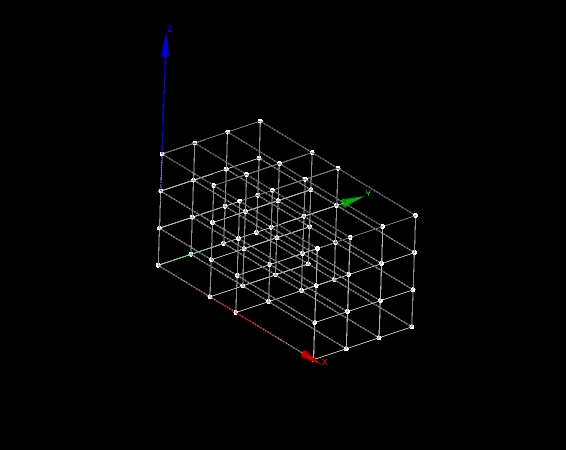
Custom cartesian grid
TUI command: Custom Cartesian Grid