Replace hexahedron¶
To Replace an hexahedron in the Main Menu select Model -> Operation -> Replace Hexahedron.
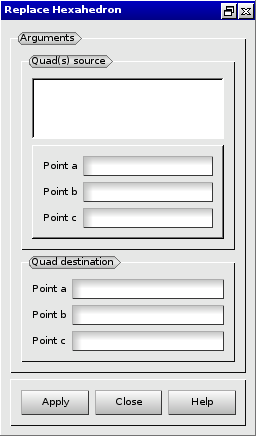
Replace Hexahedron Dialog Box
The following data are required:
- Quad(s) source
- Quad’s source: the set of quads to be extruded (select quads).
- s1, s2, s3: vertices from the set of quads. (select vertices).
- Quad destination
- d1, d2, d3: vertices which define the target quad. As a result of the operation, each one are replaced: s1->d1, s2->d2, s3->d3 (select vertices).
Here is an example where the source quadrangles and vertices are highlighted:
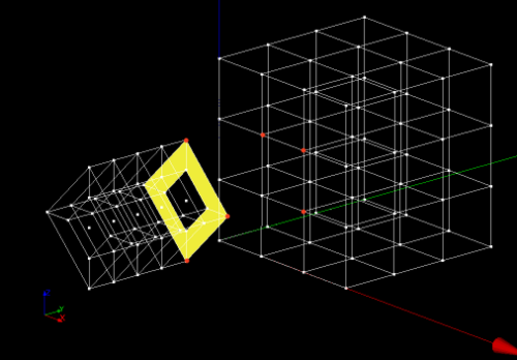
Source selection
The result is:
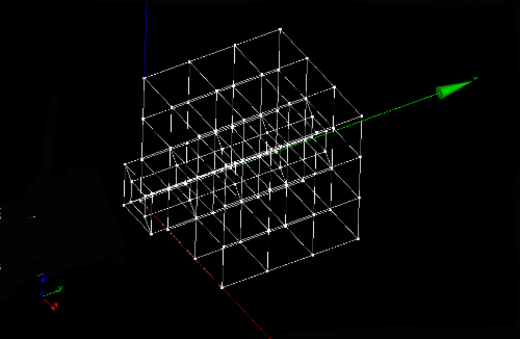
Hexa replaced
TUI command: Replace Hexahedron