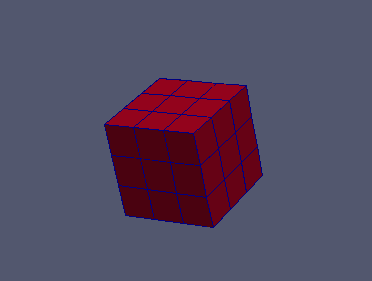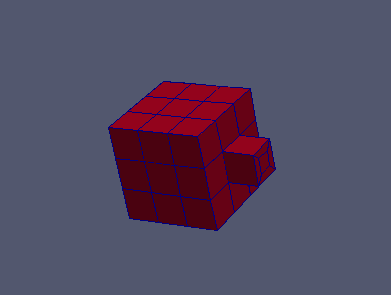Replace Hexahedron¶
The following example explain how to replace hexa in script mode. For parameters description see the gui documentation of replace hexa.
elts = doc.replace (qpattern, pd2,c1, pa2,c2, pb2,c3)
Operations on elts: Elements
Complete example¶
1 2 3 4 5 6 7 8 9 10 11 12 13 14 15 16 17 18 19 20 21 22 23 24 25 26 27 28 29 30 31 32 33 34 35 36 37 38 39 40 41 42 43 44 45 46 47 48 49 50 51 52 53 54 55 56 57 58 59 60 61 62 63 64 65 66 67 68 69 70 71 72 73 74 75 76 77 78 79 80 81 82 83 84 85 | # -*- coding: latin-1 -*-
# Copyright (C) 2009-2016 CEA/DEN, EDF R&D
#
# This library is free software; you can redistribute it and/or
# modify it under the terms of the GNU Lesser General Public
# License as published by the Free Software Foundation; either
# version 2.1 of the License, or (at your option) any later version.
#
# This library is distributed in the hope that it will be useful,
# but WITHOUT ANY WARRANTY; without even the implied warranty of
# MERCHANTABILITY or FITNESS FOR A PARTICULAR PURPOSE. See the GNU
# Lesser General Public License for more details.
#
# You should have received a copy of the GNU Lesser General Public
# License along with this library; if not, write to the Free Software
# Foundation, Inc., 59 Temple Place, Suite 330, Boston, MA 02111-1307 USA
#
# See http://www.salome-platform.org/ or email : webmaster.salome@opencascade.com
#
####### Test replace hexa ###############
import hexablock
doc = hexablock.addDocument ("default")
# Hexa : Grid construction
orig = doc.addVertex ( 0, 0, 0)
vx = doc.addVector ( 1 ,0, 0)
vy = doc.addVector ( 0, 1, 0)
vz = doc.addVector ( 0, 0, 1)
size_x = 3
size_y = 3
size_z = 3
grid = doc.makeCartesian (orig, vx, vy, vz, size_x, size_y, size_z)
c1 = grid.getVertexIJK (1, 2, size_z)
c2 = grid.getVertexIJK (1, 1, size_z)
c3 = grid.getVertexIJK (2, 1, size_z)
# Hexa : Hexa construction
pa1 = doc.addVertex (-1, -1, 0)
pb1 = doc.addVertex ( 1, -1, 0)
pc1 = doc.addVertex ( 1, 1, 0)
pd1 = doc.addVertex (-1, 1, 0)
pa2 = doc.addVertex (-2, -2, 0)
pb2 = doc.addVertex ( 2, -2, 0)
pc2 = doc.addVertex ( 2, 2, 0)
pd2 = doc.addVertex (-2, 2, 0)
edab1 = doc.addEdge (pa1, pb1)
edbc1 = doc.addEdge (pb1, pc1)
edcd1 = doc.addEdge (pc1, pd1)
edda1 = doc.addEdge (pd1, pa1)
edab2 = doc.addEdge (pa2, pb2)
edbc2 = doc.addEdge (pb2, pc2)
edcd2 = doc.addEdge (pc2, pd2)
edda2 = doc.addEdge (pd2, pa2)
edaa = doc.addEdge (pa1, pa2)
edbb = doc.addEdge (pb1, pb2)
edcc = doc.addEdge (pc1, pc2)
eddd = doc.addEdge (pd1, pd2)
qpattern = []
qpattern.append (doc.addQuad (edab1, edbc1, edcd1, edda1))
qpattern.append (doc.addQuad (edab1, edbb, edab2, edaa))
qpattern.append (doc.addQuad (edbc1, edcc, edbc2, edbb))
qpattern.append (doc.addQuad (edcd1, eddd, edcd2, edcc))
qpattern.append (doc.addQuad (edda1, edaa, edda2, eddd))
##### doc.saveVtk ("replace0.vtk")
# Hexa replacement (on the grid)
doc.replace (qpattern, pd2,c1, pa2,c2, pb2,c3)
##### doc.saveVtk ("replace1.vtk")
|