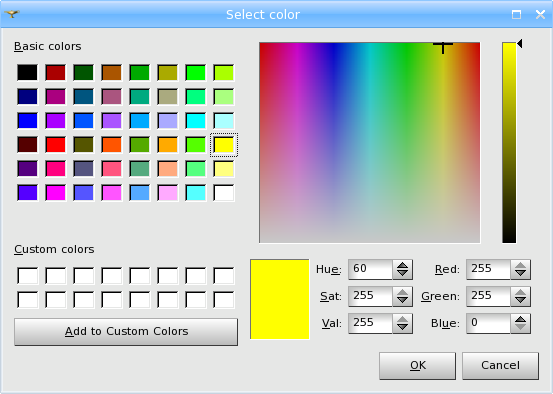Operations
The functionalities of GL viewer are available via its Viewer Toolbar. Buttons marked with small downward triangles have extended functionality which can be accessed by locking on them with left mouse button.


Dump View - exports an object from the viewer in bmp, png or jpeg image format.

Fit all - scales the presentation so that it could fit within the Viewer boundaries.

Fit area - resizes the view to place in the visible area only the contents of a frame drawn with pressed left mouse button.

Fit selection - resizes the view to fit in the visible area only currently selected objects.

Zoom - allows to zoom in and out.

Panning - if the represented objects are greater that the visible area and you don't wish to use Fit all functionality, click on this button and you'll be able to drag the scene to see its remote parts.

Global panning - allows to select a point to be the center of the presentation showing all displayed objects in the visible ares.

Reset - restores the default position the scene.
Background
GL Viewer background can be customized using the "Change background" popup menu command that opens standard "Select Color" dialog box: