Version: 8.3.0
You can change the transparency of a shape in the range between 0% (absolutely opaque) and 100% (absolutely transparent and thus invisible) in the following dialog box.
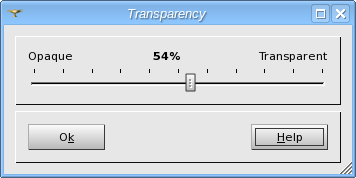
or using a TUI Command: gg.setTransparency(ID, Value)
where
Examples:
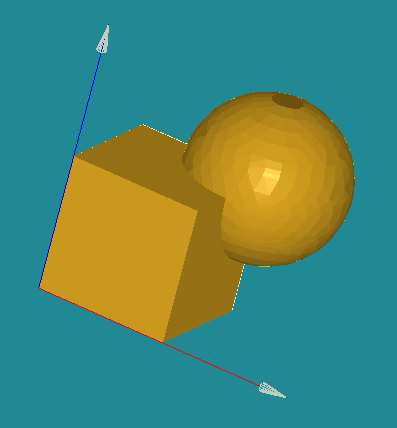
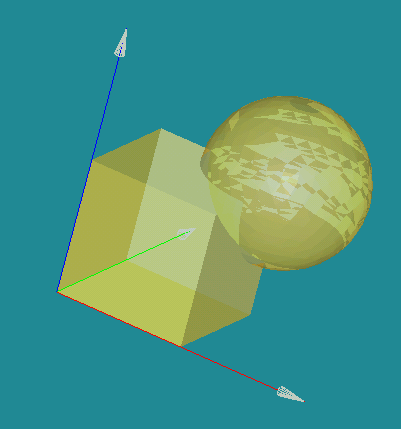
Our TUI Scripts provide you with useful examples of Changing Display Parameters.