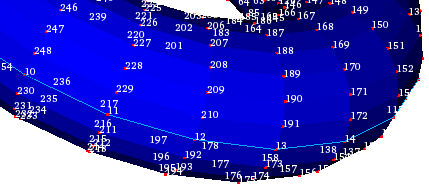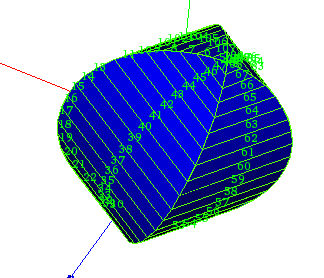Displaying node numbers
In MESH you can display the ID numbers of all nodes of your mesh in the viewer.
To display ID numbers of nodes:
-
Display your mesh in the viewer
-
Right-click on the mesh in the 3D viewer and from the associated pop-up menu choose Numbering > Display Nodes #.
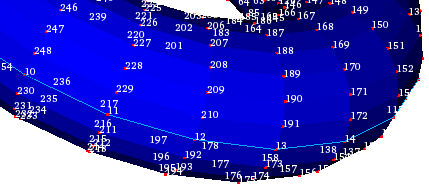
Displayed node numbers
Displaying element numbers
In MESH you can display the ID numbers of all meshing elements composing your mesh in the viewer.
To display ID numbers of elements:
-
Display your mesh in the viewer
-
Right-click on the mesh in the 3D viewer and from the associated pop-up menu choose Numbering > Display Elements #.
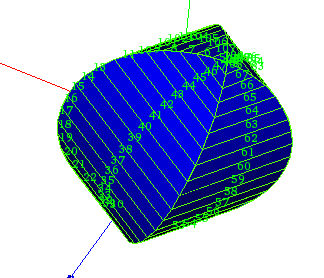
Displayed element numbers