Version: 8.3.0
This functionality allows you to find all mesh elements to which belongs a certain point.
To find the elements:
Select from the Mesh menu or from the context menu the Find Element by Point item.

The following dialog box will appear:
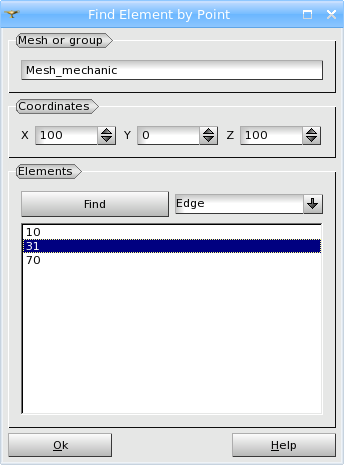
In this dialog box you should select:
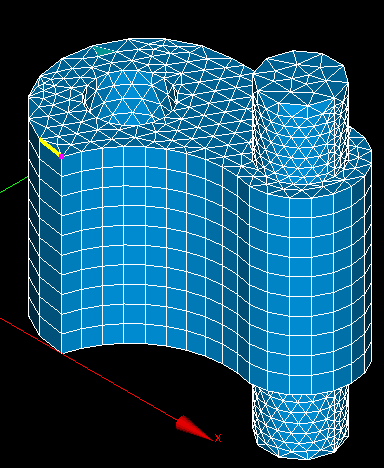
See Also a sample TUI Script of a Find Element by Point operation.