Version: 8.3.0
The Aspect Ratio quality criterion for mesh elements reveals the degree of conformity of a mesh element to the regular element of its type (with all edges having the same length).
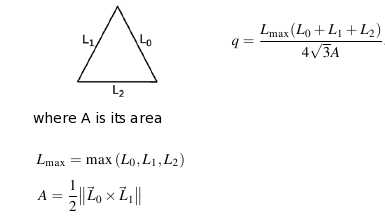
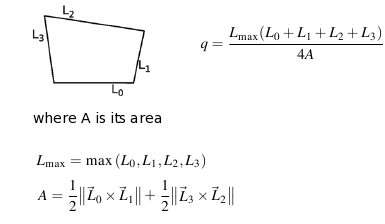
To apply the Aspect Ratio quality criterion to your mesh:
Display your mesh in the viewer.
Choose Controls > Face Controls > Aspect Ratio or click "Aspect Ratio" button in the toolbar.

"Aspect Ratio" button
Your mesh will be displayed in the viewer with its elements colored according to the applied mesh quality control criterion:
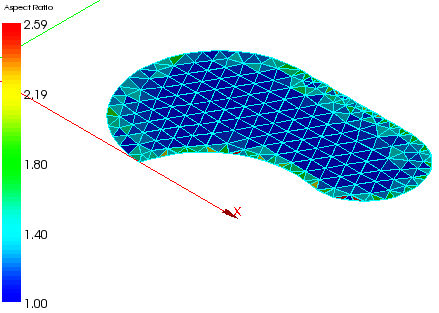
See Also a sample TUI Script of an Aspect Ratio quality control operation.