Managing SALOME resources with the JOBMANAGER¶
The JOBMANAGER provides a GUI to manage SALOME resources. Later in the chapter, we use resource for SALOME resource.
Definition of a SALOME resource¶
A resource is the SALOME abstraction for computer. A resource contains three different kinds of information:
- A name.
- A physical description of the computer.
- A description of a SALOME installation in the computer.
A resource’s name could be different from the computer name since different SALOME installation could coexist in the computer.
Types and usage of SALOME resources¶
In SALOME, resources can be used in two different ways:
- Resources can be used to launch containers, either semi-automatically with YACS or directly by calling the method GiveContainer of the Container Manager (service provided by the KERNEL).
- Resources can be used to launch jobs, either with the JOBMANAGER module or with the underlying Launcher service (provided by the KERNEL).
Those two kinds of resources are both managed by the Resource Manager (KERNEL service). They can both be created and edited with the resource management interface of the JOBMANAGER. This is why some informations describing the resources (e.g. CPU clock) are in fact not used at all by the JOBMANAGER to launch jobs. If you just want to create a resource to launch jobs, you can safely ignore those parameters.
Physical description of the computer¶
A resource contains a physical description of the computer. These informations are used by the Resource Manager to choose and use a resource when a container (in YACS) or a job (in JOBMANAGER) has to be launched.
The description of each attribute is given in the table below.
Warning: The mandatory part is for using the resource with the JOBMANAGER.
| Attribute | Mandatory | Description |
|---|---|---|
| hostname | Yes | Network name of the computer. If the computer is a cluster, you have to give the head node name. |
| protocol | Yes | Network protocol to use for creating connections (ssh or rsh). |
| username | Yes | User login on the computer. |
| Batch Manager | No | Type of batch manager installed in the resource. Use None if the resource is a single computer. Some batch managers are indicated with “limited support”. This means that their support in JOBMANAGER is either new and experimental or old and obsolete. In both cases, they have not been fully validated in this version and thus can be buggy or even not work at all. |
| iprotocol | Yes | Internal protocol to use on a cluster (i.e. the command used to launch processes on other nodes of the cluster). |
| mpiImpl | No | MPI implementation to use. |
| OS | No | Operating system name, e.g.: Linux, Windows (not used by JOBMANAGER) |
| nb_node | No | Number of nodes in the computer (not used by JOBMANAGER) |
| nb_proc_per_node | No | Number of processors or cores in each node (only used with PBS batch manager) |
| mem_mb | No | Memory per node in megabytes (not used by JOBMANAGER) |
| cpu_clock | No | Clock rate in gigahertz of the computer’s processor(s) (not used by JOBMANAGER) |
| Can launch batch jobs | Yes | Indicate if the resource can be used to launch batch jobs (mandatory to use the resource with JOBMANAGER) |
| Can run containers | No | Indicate if the resource can be used to run containers interactively (from a YACS schema running on the local machine for instance) |
| Working Directory | No | Base working directory for the resource. The working directories for the jobs will by default be created as subdirectories of this directory. |
SALOME installation description¶
A resource could contain a SALOME installation description. The description of each attribute is given in the table below.
Warning: Attribute applipath is mandatory with JOBMANAGER SALOME related type of job.
| Attribute | Description |
|---|---|
| applipath | Directory of the SALOME application to use on the resource |
| componentList | List of the SALOME components available in the SALOME application (not used by JOBMANAGER) |
Where is the resource file?¶
Resources are located into a XML resource file. SALOME tries to find this file in three different locations:
- If USER_CATALOG_RESOURCES_FILE env file is defined, SALOME uses this file.
- If not, in the SALOME application directory: $APPLIPATH/CatalogResources.xml.
- If not, in the directory of the installation of SALOME KERNEL: $KERNEL_ROOT_DIR/share/salome/resources/kernel/CatalogResources.xml.
By default, the resource manager creates a resource named “localhost” with the hostname of the local computer.
JOBMANAGER resource management GUI¶
The JOBMANAGER provides a panel to manage user’s resources. This panel is shown in the figure JOBMANAGER resource management panel. The panel provides some buttons and a list that shows the available resources. You have to select one resource to enable some buttons.
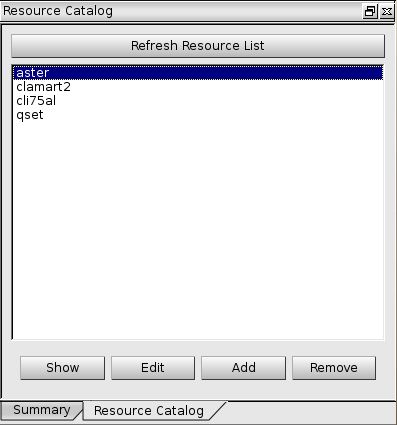
JOBMANAGER resource management panel
The description of each button is given in the table below.
| Button | Description |
|---|---|
| Refresh Resource List | Resource file is read to refresh the list. |
| Show | Show the selected resource. |
| Edit | Edit the selected resource. The resource is saved is Ok is clicked. If the resource name is changed, a new resource is added. |
| Add | Add a new resource. |
| Remove | Remove the selected resource. |
The figure JOBMANAGER resource panel shows the panel of a resource. This panel shows all the information of a resource.
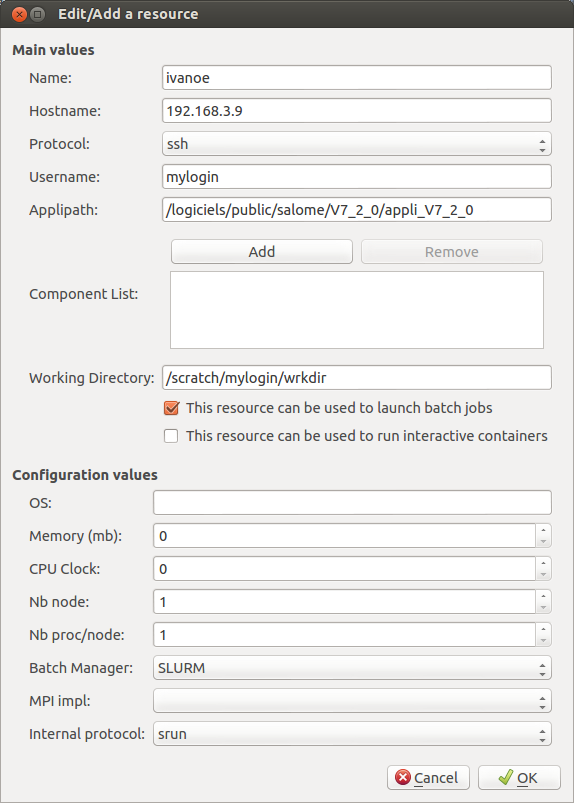
JOBMANAGER resource panel
Two usage scenarios of SALOME’s resource with the JOBMANAGER¶
This section describes to common scenarios for understanding how to describe a resource for the JOBMANAGER.
Using a single machine¶
In this scenario, you need to launch a job on your computer or another single computer available in your network.
To launch a command job you need to fill the following attributes:
- hostname
- protocol = ssh
- username
- Batch Manager = None
- Can launch batch jobs = yes
Warning: You have to configure ssh for allowing ssh commands without asking interactive password (RSA or DSA keys).
To launch a SALOME type of job, you also need to fill the following attributes:
- applipath
Using a cluster managed by a batch system¶
In this scenario, you need to launch a job into a cluster managed by a batch system.
To launch a command job you need to fill the following attributes:
- hostname
- protocol
- username
- Batch Manager
- iprotocol
- nb_proc_per_node (only with PBS batch manager)
- Can launch batch jobs = yes
Warning: You have to configure ssh for allowing ssh commands without asking interactive password (RSA or DSA keys) between your computer and the cluster and eventually between the cluster’s nodes.
To launch a SALOME command job you also need to fill the following attributes:
- applipath