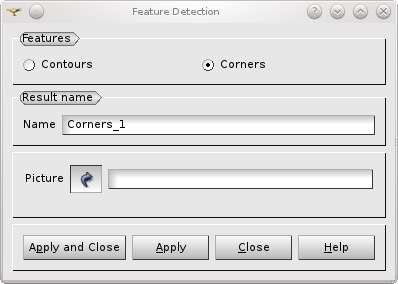Version: 8.3.0
This functionality is not fully operational yet. It is provided for testing purpose and because it might already be helpful in some situations. (Do not hesitate to make feedbacks on possible bugs ...)
This tool allows you to automatically create geometrical shapes from pictures with help of shape recognition algorithms. Contours or Corners can be built.
Example:
Detection of the cost line on a nautical chart
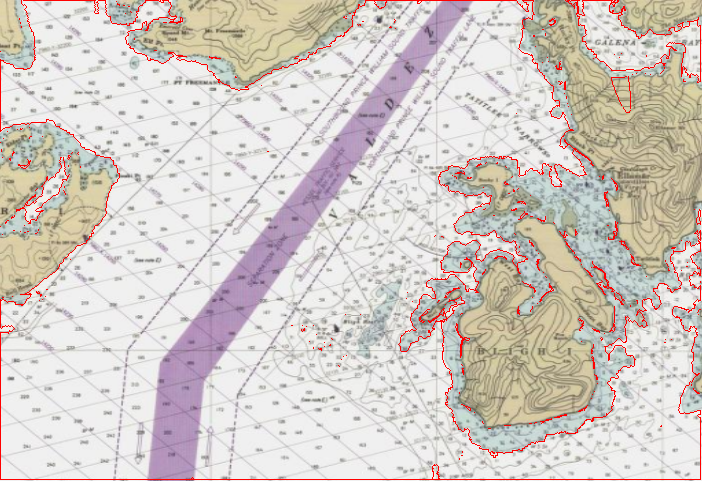
To use the Shape recogition tool:
Import a picture in the view
Select New Entity -> Shape Recognition or click on

Then you can choose to create either contours or corners from this picture.
To create Contours :
Select in the Picture field a previously imported picture.
Click on

Draw a rectangle in the zone whose contour is to be found. The zone will be identified by the colors of this Filtering Sample.
Example:
In the picture shown above, the contours have been drawn basing on the sample, containing white and violet color, thus all white and violet areas in the picture are included in the outlined zone.
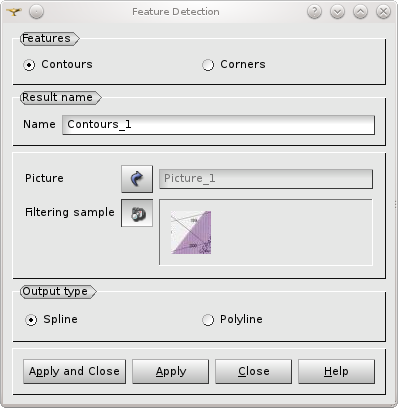
Output type
Spline : The result will be a Compound of Edges. Each contour will be a single edge based on a B-Spline curve (it will be smooth).
Polyline : The result will be a Compound of Wires. Each contour will be a wire made of lines (i.e. a Polygon)
In both cases each contour can then be retrieved by an explode operation with the appropriate subshape type.
To create Corners :
In the Picture field select a previously imported picture.
Apply
The Result will be a Compound of Vertices