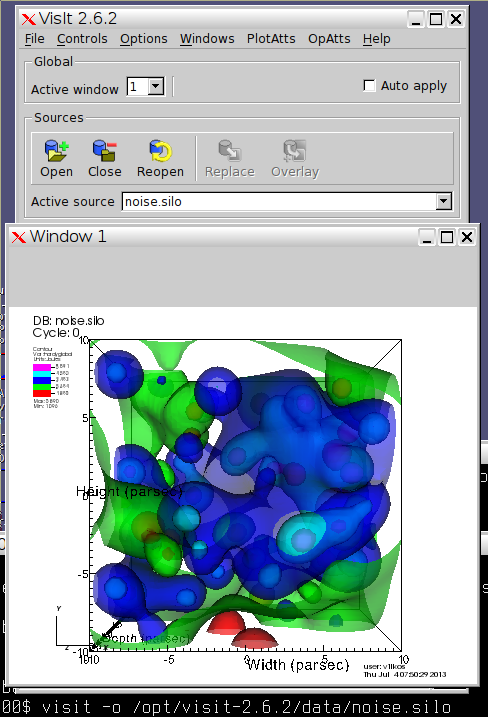| Version 2 (modified by , 12 years ago) (diff) |
|---|
VisIt tutorial for SoHPC@EPCC
Prepare PATH environment by typing:
export PATH=/opt/visit-2.6.2/bin:${PATH}
Contours of a scalar variable
- Open VisIt and
noise.silowith a single command or use File -> Openvisit -o /opt/visit-2.6.2/data/noise.silo
- Type
Ctrl+Ito display info about the data opened and then close the window - Click Add -> Contour -> hardyglobal
- Click Draw
- Double click on Contour (or Right-click ->Edit plot description)
- Under select by choose ->N Levels enter 5
- Change the opacity levels
- Click Apply
- Click Dismiss
- Click Delete
Attachments (11)
-
ex1.png (126.6 KB) - added by 12 years ago.
Contours of a scalar variable
-
ex2.png (89.7 KB) - added by 12 years ago.
Pseudocolor and Isosurfaces for a scalar variable
-
ex3.png (38.1 KB) - added by 12 years ago.
Clip Isosurfaces
-
ex4.png (13.2 KB) - added by 12 years ago.
Slice Isosurfaces
-
ex5.png (47.2 KB) - added by 12 years ago.
Create Glyph of Vector
-
ex6.png (92.2 KB) - added by 12 years ago.
Create Streamlines
-
ex7.png (137.0 KB) - added by 12 years ago.
Background Color and Legend
-
ex8.png (163.5 KB) - added by 12 years ago.
Create Slice
-
ex9.png (230.8 KB) - added by 12 years ago.
Create Volume Rendering
-
ex9-opacity.png (12.8 KB) - added by 12 years ago.
Opacity for volume rendering
-
noise.silo (10.7 MB) - added by 12 years ago.
Noise from VisIt examples
Download all attachments as: .zip